HTML Basics: A Beginner’s Guide | Learn to Code
Did you know HTML is used by 96% of all websites? It’s a key language for making and organizing web pages. This guide will help you learn HTML basics, so you can start coding your own web pages.
HTML, or HyperText Markup Language, is great for making web content. You can build simple web pages or complex web apps. Learning HTML is useful for many things, like building websites or understanding the web.
- Introduction to HTML
- Writing HTML
- Creating an HTML File
- HTML Basics: A Beginner's Guide
- HTML "Try it Yourself" Editor
- HTML Examples and Exercises
- HTML References
- HTML Kickstart Your Career
- HTML for Beginners Video
- HTML Color Picker
- HTML Beginner Projects
- HTML Advanced Concepts
- HTML Media Elements
- Conclusion
- FAQ
Key Takeaways
- HTML is the standard markup language for creating web pages, used by 96% of all websites.
- HTML is a versatile language used for website development, web applications, email templates, and more.
- This HTML tutorial is divided into 9 sections, providing a comprehensive learning journey for beginners.
- HTML is considered one of the easiest programming languages to learn, making it an excellent starting point for aspiring web developers.
- Mastering HTML can lead to a variety of job opportunities, including web content editor, email developer, landing page designer, and more.
Introduction to HTML
What is HTML?
HTML stands for HyperText Markup Language. It’s the main coding language for web pages. It helps organize the content, layout, and structure of websites.
HTML combines hypertext and markup language. Hypertext lets users move between web pages. Markup language uses tags and elements to format text and media.
What is HTML Used For?
HTML is key to the World Wide Web. It’s used for many things, like:
- Creating and structuring web pages
- Defining the content and layout of websites
- Incorporating text, images, videos, and other media into web pages
- Establishing hyperlinks between web pages and other online resources
- Providing semantic meaning to web content for better accessibility and search engine optimization (SEO)
HTML has grown over time. New versions and updates come from groups like the World Wide Web Consortium (W3C). HTML5, the latest standard, was recommended in 2014 and is widely used today.
| HTML Version | Year | Recommended By |
|---|---|---|
| HTML 2.0 | 1995 | HTML Working Group |
| HTML 3.2 | 1997 | W3C |
| HTML 4.01 | 1999 | W3C |
| HTML5 | 2014 | W3C |
| HTML5.1 2nd Edition | 2017 | W3C |
| HTML5.2 | 2017 | W3C |
Learning HTML basics lets you build web pages. You can add multimedia and links. This knowledge is crucial for web development and design, helping you make websites that are both engaging and easy to use.
Writing HTML
HTML, or Hypertext Markup Language, is key to every web page. It lets developers make content interactive and attractive. HTML is not a programming language but a markup language. It focuses on organizing content, not logic or functionality.
HTML Elements
HTML elements are the building blocks of a web page. They define content or sections, like paragraphs or buttons. Each element has start and end tags to mark its beginning and end.
For example, <h1>Hello, World!</h1> makes a top-level heading. <p>This is a paragraph.</p> defines a text paragraph.
HTML Attributes
HTML also uses attributes to add extra information. They define how elements look and behave. Attributes include type, name, placeholder, and more.
The <img src=”image.jpg” alt=”My Image”> element shows an image. The src attribute points to the image. The alt attribute provides text for the image.
Knowing HTML elements and attributes is key. It helps in writing and formatting web pages well.
“The Web as I envisaged it, we have not seen it yet. The future is still so much bigger than the past.”
– Tim Berners-Lee, Inventor of the World Wide Web
Creating an HTML File
To make an HTML file, you need a text editor. This is a program for writing code. It should highlight syntax, making code easier to read. Notepad++ for Windows and Sublime Text for Mac are good choices.
An HTML file has key parts. It starts with <!DOCTYPE html>, showing the HTML version. Then, the <html> element is the main part. It has <head> and <body> sections.
- The
<head>section has metadata, like the<title>in the browser tab. - The
<body>section has the webpage’s content, like headings and paragraphs.
Open your text editor and start writing. Save it as .html, like my_webpage.html. Now, you can build your web page!
“The web as I envisaged it, we have not seen it yet. The future is still so much bigger than the past.”
– Tim Berners-Lee, Inventor of the World Wide Web
HTML Basics: A Beginner’s Guide
Are you ready to start your web development journey? HTML, or Hypertext Markup Language, is key to the internet. It’s a skill every beginner should learn.
HTML5 has changed web page creation. It offers new features and elements. Now, developers can make websites that are better and look great without Adobe Flash.
- HTML5 added new elements like section, header, and footer. This makes code cleaner and easier to read.
- HTML5 also improved user experience with new input types. You can now use date pickers and sliders in forms.
- The WebM video format in HTML5 lets you add audio and video without plugins.
- The placeholder attribute helps users fill out forms better. It makes websites more user-friendly.
HTML has over 100 elements, but only 20 are used most of the time. These elements are grouped into five categories.
| Element Group | Examples |
|---|---|
| Section Elements | header, nav, article, section, aside, footer |
| Text Content | h1, h2, p, em, strong, ul, ol, li |
| Forms | form, input, label, select, textarea, button |
| Images and Links | img, a |
| Others | div, span, script, style |
Learning HTML for beginners means understanding the basic structure of an HTML document. Knowing elements like !DOCTYPE html, html, head, and body is key. With these basics, you can create amazing web pages.
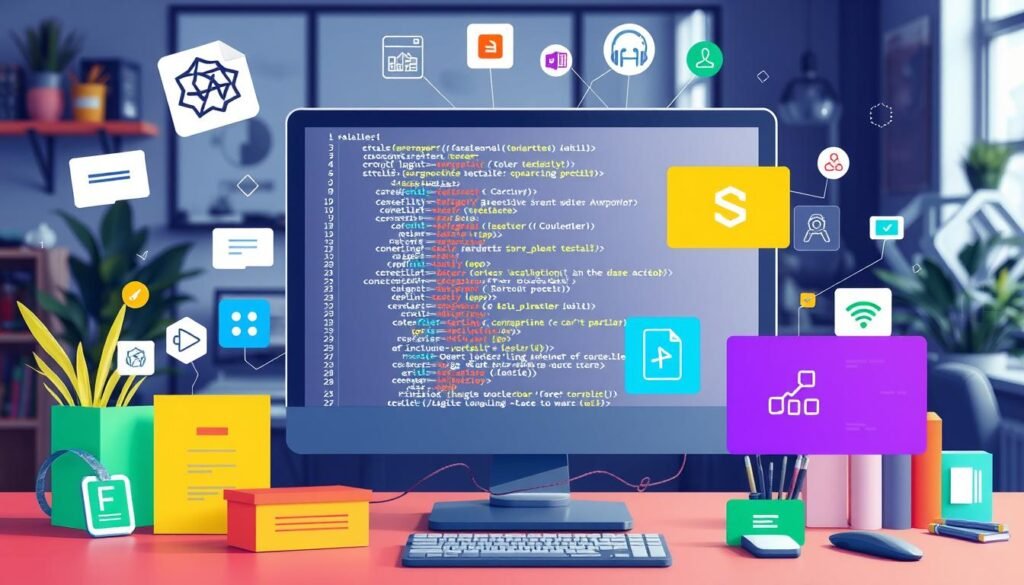
“HTML is the primary coding language of the World Wide Web, used by 96% of all websites.”
Are you ready to start your web development basics journey? Let’s explore the exciting world of HTML together!
HTML “Try it Yourself” Editor
Learning HTML doesn’t have to be hard. The HTML “Try it Yourself” editor lets you start experimenting right away. This tool lets you edit HTML code and see the changes instantly. It makes learning fun and rewarding.
This editor is available throughout the HTML tutorial. It’s perfect for beginners to practice writing HTML. You can test your knowledge and make changes as you go. Seeing the changes on the screen helps you understand HTML better.
Using this editor is a great way to start your web development journey. You get instant feedback and can try new things. It builds your confidence and gives you a strong base to learn more. It’s great for students, web designers, or anyone curious about coding.
“The HTML ‘Try it Yourself’ editor is a game-changer for beginners. It makes the learning process interactive and fun, allowing you to see the immediate results of your code.”
Dive into the world of HTML and unleash your creativity with the HTML “Try it Yourself” HTML online editor. Start coding, experimenting, and bringing your ideas to life today.
HTML Examples and Exercises
Dive into the world of HTML with our comprehensive collection of examples and exercises. This section of the HTML tutorial is designed to help you understand and improve your skills. It offers a hands-on approach to mastering the language.
With over 200 interactive examples, you can edit and test each one using our “Try it Yourself” editor. These HTML examples will give you practical experience. You’ll learn more about HTML syntax, structure, and functionality.
Each chapter ends with an engaging HTML exercise. These exercises help you check your progress and find areas to improve. They’re designed to challenge you and prepare you for real-world web development projects.
Whether you’re new to web development or a seasoned pro, this section has something for you. Get ready to dive in, experiment, and improve your HTML examples, HTML exercises, and HTML practice skills!
| HTML Element | Description | Example |
|---|---|---|
<h1> |
Top-level heading | <h1>Welcome to My Website</h1> |
<p> |
Paragraph of text | <p>This is a paragraph of text.</p> |
<a> |
Hyperlink | <a href="https://www.example.com">Visit Example.com</a> |
<img> |
Image | <img src="image.jpg" alt="My Image"> |
These are just a few examples of HTML elements you’ll learn about. By mastering these and more, you’ll be able to create dynamic web pages.
“The key to mastering HTML is to practice, practice, practice. The more you immerse yourself in the examples and exercises, the more fluent you’ll become in this fundamental web development language.”
HTML References
Exploring HTML references is crucial for web developers. These resources offer a wealth of information on web page structure and content. They help you understand HTML elements, attributes, and how to create dynamic, appealing websites.
W3Schools is a top source for HTML references. It has a vast catalog of HTML elements, attributes, and more. These tools are essential for both new and experienced developers to keep up with web development trends.
Other HTML references include official W3C documentation, online tutorials, and developer communities. These resources dive deep into HTML details. They cover everything from proper nesting to creating accessible web content.
Using HTML references can help you create stunning, functional websites. So, start exploring these resources and keep learning about web development.
| HTML References | Key Features |
|---|---|
| W3Schools HTML Reference |
|
| W3C HTML Standard |
|
| HTML Developer Communities |
|
“Mastering HTML references is the key to unlocking the full potential of the web. These invaluable resources empower developers to create truly captivating and functional web experiences.”
HTML Kickstart Your Career
Learning HTML is a great first step in starting a web development career. While it might not lead to a high-paying job right away, adding skills like CSS, JavaScript, and frameworks can increase your earning potential. This can also open up more career opportunities.
HTML is key to web development, and knowing it is valuable in many jobs. You can work as a web content editor, email developer, landing page designer, SEO specialist, or technical writer. Being good at HTML makes you more versatile and valuable in the job market.
| Job Role | HTML Skill Requirement |
|---|---|
| Web Content Editor | High |
| Email Developer | High |
| Landing Page Designer | High |
| SEO Specialist | Moderate |
| HTML Email Tester | High |
| Technical Writer | Moderate |
Mastering HTML can open doors to many HTML career paths. Whether you want to be a web developer, digital marketer, or content creator, HTML is essential. By learning HTML, you’ll be ready to kickstart your web development career and succeed in the HTML job opportunities world.

“HTML is the foundation of the web, and proficiency in it is a prerequisite for any successful web development career.”
HTML for Beginners Video
Learning HTML can seem tough for beginners. But, HTML tutorial videos make it easier and fun. These HTML learning videos use visuals and interactivity to teach HTML basics and how to use it.
If you’re new to HTML or want to get better, HTML beginner videos are great. They cover everything from HTML basics to advanced topics like responsive design and HTML5 features.
| Video Title | Duration | Difficulty Level | Key Takeaways |
|---|---|---|---|
| HTML Crash Course for Absolute Beginners | 2 hours | Beginner | HTML basics, common tags, web page structure |
| HTML5 and CSS3 Fundamentals: Development for Absolute Beginners | 4 hours | Intermediate | HTML5 semantic elements, responsive design, CSS integration |
| Advanced HTML and CSS: Responsive Web Design in HTML5 | 3 hours | Advanced | HTML5 APIs, layout techniques, modern web development practices |
These HTML tutorial videos are for everyone, from beginners to experienced developers. They use visuals, step-by-step guides, and examples to help you learn HTML well. This will help you become a skilled web designer or developer.
“HTML is the language that powers the web, and understanding it is essential for anyone who wants to create or understand online content.”
Use these HTML learning videos to learn more about HTML. They will help you improve your web development skills a lot.
HTML Color Picker
As a web designer, knowing how to use HTML color is key. It makes websites look good and easy to use. The HTML Color Picker makes picking colors easy, helping you add the right colors to your projects.
The web design color options in HTML are amazing. With over 16 million colors, you can make your digital projects stand out. Choosing the right colors can really make your website pop.
Using the HTML Color Picker lets you try out different colors. You can find colors that work well together and make your website look great. This tool helps you pick colors that make your website better for users.
| Color Code | Hex Value | RGB Value | HSL Value |
|---|---|---|---|
| White | #FFFFFF | 255, 255, 255 | 0°, 0%, 100% |
| Black | #000000 | 0, 0, 0 | 0°, 0%, 0% |
| Green | #00FF00 | 0, 255, 0 | 120°, 100%, 50% |
| Red | #FF0000 | 255, 0, 0 | 0°, 100%, 50% |
| Blue | #0000FF | 0, 0, 255 | 240°, 100%, 50% |
Use the HTML Color Picker to make your web design pop. Try out different colors and make your website amazing.

HTML Beginner Projects
Starting with HTML beginner projects is a thrilling step for web developers. You’ll learn to create simple web pages and interactive forms. These projects help you understand HTML tags, tables, and lists better.
HTML Tags: The Backbone of Web Content
HTML tags are key to a web page’s structure and content. Learning to use tags like h1, p, a, and img is vital. It helps you build web pages that look good and make sense.
HTML Tables: Organizing Data and Information
Tables are great for showing data in a neat way. Projects that teach you to make tables can improve your skills. You’ll learn how to use them to organize your web pages.
HTML Lists: Structured Presentation of Data
HTML lists help organize information clearly. Whether it’s bullet points or numbered lists, they’re crucial. Projects that focus on lists can enhance your ability to present information well.
Exploring these HTML beginner projects will deepen your knowledge. You’ll also get practical experience in web development. This will boost your confidence and make your portfolio more valuable.
“HTML and CSS are the basic building blocks of web development. Mastering these fundamentals through hands-on projects is essential for any aspiring web developer.”
HTML Advanced Concepts
Exploring HTML reveals advanced concepts that boost your web development skills. HTML has grown to include many features for dynamic, interactive, and stunning web pages.
HTML5 is a big leap forward in web development. It brings new elements, attributes, and APIs. This means you can add multimedia, create animations, and make web apps more engaging.
Learning about HTML5 and dynamic web pages opens new doors. You can design complex interfaces, create interactive data visualizations, and even make web games. The possibilities are vast, and exploring these topics lets you create amazing web experiences.
“The true power of HTML lies in its ability to evolve and adapt to the ever-changing landscape of the internet. By embracing the advanced features and capabilities of HTML, developers can unleash their creativity and build truly remarkable web experiences.”
Whether you’re experienced or new to web development, exploring HTML’s advanced topics is rewarding. It’s a journey of continuous learning, but the benefits are huge. So, start diving deep, experimenting, and unlocking HTML’s full potential in your projects.

HTML Media Elements
The web is always changing, and multimedia is key to making web pages interesting. HTML, the web’s foundation, has tools for adding audio, video, and more. Using HTML media elements can make websites more engaging and fun for users.
Embedding Audio with HTML
The tag makes it easy to add audio to web pages. You can use MP3, WAV, or Ogg formats. MP3 is best for music. This tag helps developers add audio that makes websites better.
Integrating Video with HTML
The tag lets you add video to web pages. You can use MP4, WebM, or Ogg formats. MP4 is best for YouTube videos. Adding good video can make websites more appealing and interactive.
HTML also has the tag. It’s for adding multimedia like Flash, PDFs, and apps. This makes websites more immersive and interactive for users.
“The integration of HTML media elements, such as audio and video, has revolutionized the way we interact with web content. It has elevated the user experience and made the web a more engaging and dynamic platform for content creators and users alike.”
Knowing how to use HTML media elements is getting more important. It helps developers make websites that are engaging and fun. This leads to happier users and more success online.
Conclusion
As we reach the end of this HTML learning journey, it’s time to reflect on what you’ve learned. HTML is the base of web development. It has given you the tools to make and organize web pages, setting you up for a great career in the digital world.
Mastering HTML is a big step, but remember, web development is more than just HTML. I suggest you keep improving your HTML skills and also learn about CSS and JavaScript. These skills will help you make websites look good, work well, and open up many possibilities in web development.
Your journey with HTML is just starting. Keep pushing yourself, practicing, and learning about new trends in the field. This will make you a top-notch web developer, opening doors to more jobs and better pay. Let your love for HTML drive you to become a master web developer, shaping your future.
FAQ
What is HTML?
HTML stands for HyperText Markup Language. It’s the main coding language for web pages. It defines what’s on a web page and how it’s structured. About 96% of all websites use HTML.
What is HTML used for?
HTML lets people access information worldwide in any order. It’s key for making websites or working on them.
How is HTML structured?
HTML combines Hypertext and Markup language. Hypertext links web pages, and Markup language marks up the text. HTML files use elements, marked by tags, as their main building blocks.
How do I create an HTML file?
To make an HTML file, you need a text editor. Choose one with syntax highlighting, like Notepad++ for Windows or Sublime Text for Mac. This makes the code easier to read.
What are the basics of HTML?
This HTML tutorial has 9 sections for learning HTML. It starts with the basics and moves to advanced topics. HTML is easy to learn, especially for beginners, because of its simple syntax and quick feedback.
What is the “Try it Yourself” editor?
The “Try it Yourself” editor lets users edit HTML code and see the changes live. It’s a great tool for beginners to practice and get feedback right away. This makes learning more fun and effective.
What resources are available in this HTML tutorial?
This tutorial has over 200 examples for learners to try. Each example can be edited and tested with the “Try it Yourself” editor. Many chapters also have exercises to check your knowledge.
What are the HTML references?
W3Schools offers detailed references on HTML elements, attributes, and more. These resources are vital for learning about web page building blocks.
What career opportunities are available with HTML skills?
While HTML alone might not lead to a high-paying job, learning more tech like CSS and JavaScript can help. Jobs that need HTML skills include web content editors and SEO specialists.
What other learning resources are available?
Besides written content, there’s an HTML for Beginners video. It’s good for those who learn better with videos. Using different resources can help everyone learn better.
What is the HTML Color Picker?
The HTML Color Picker helps pick and use colors for web pages. Knowing how to use colors in HTML is key for web design. It affects how appealing and user-friendly a website is.
What are the HTML beginner-level projects?
The tutorial covers simple projects like HTML tags, tables, and lists. Doing these projects helps you understand and use HTML better. It boosts your confidence and makes your portfolio stronger.
What are the advanced HTML concepts?
After learning the basics, you can explore advanced HTML. HTML5 introduces new elements and APIs. It makes web pages more dynamic and interactive.
What are the HTML media elements?
The tutorial also talks about HTML media elements. These include audio, video, and other multimedia. Adding multimedia makes web pages more engaging and user-friendly.
Share this content:


Post Comment